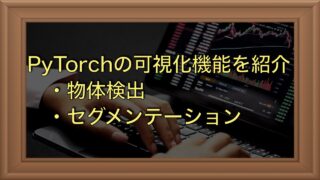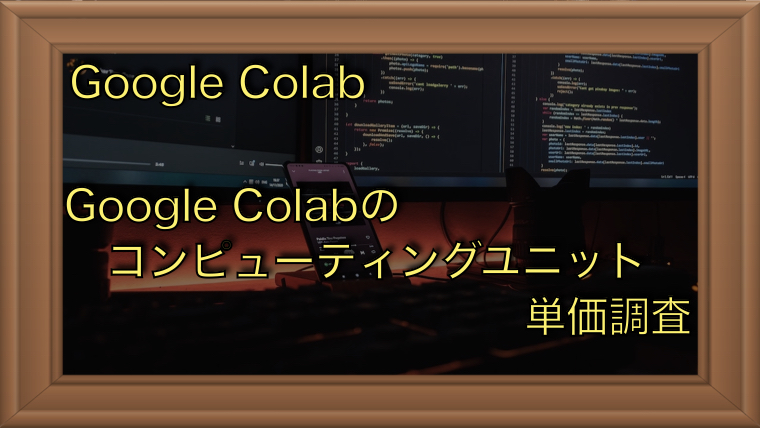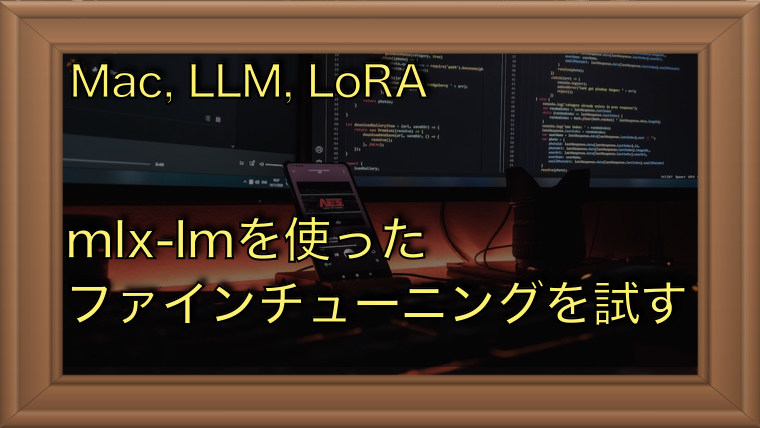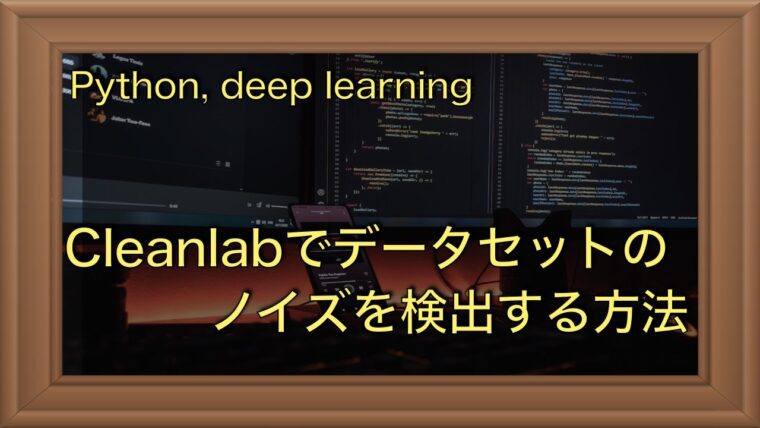YOLOの検出枠・セグメンテーション結果を「supervision」で可視化

YOLO(YOLOv8など)の結果を可視化するためだけにコードをわざわざ書くのは手間がかかります。raboflow/supervionライブラリを利用すれば、検出枠やセグメンテーションの結果を簡単にビジュアル表示させることが可能です。この記事では、YOLOv8の結果をsupervisonを使って可視化する方法について解説します。
supervisonとは
supervisonは、オープンソースのコンピュータビジョン用のツールになります。機能的には、物体検出やセグメンテーションの予測結果を簡単にビジュアル表示させるツールです。
YOLOでは、物体検出の場合は枠情報が結果として返ってきます。どこに検出枠があるのかを視覚的に確認したい場合は、画像に枠を重畳させて表示するかと思います。コード自体、そこまで大変ではないですが、ちょっと確認するだけなのにコードを作成するのは面倒です。
このような場合に、supervisonは便利です。
Github:https://github.com/roboflow/supervision
インストール
今回は、YOLOv8と組み合わせて利用してみます。
とりあえず、YOLOv8とsupervisionのインストールはどちらもpipで行えます。以下、両者をインストールするコマンドです。
pip install ultralytics
pip install supervision物体検出
まずは、物体検出タスクでsupervisonを使ってビジュアル表示させてみます。
基本表示
最初にYOLOv8で物体検出を行います。ここでは、以下の画像を利用しました。

import cv2
from ultralytics import YOLO
import supervision as sv
model = YOLO("yolov8n.pt")
image = cv2.imread("image.jpg")
results = model(image)[0]0: 448x640 16 persons, 1 traffic light, 1 backpack, 5 handbags, 1 suitcase, 10.2ms
Speed: 3.5ms preprocess, 10.2ms inference, 1.8ms postprocess per image at shape (1, 3, 448, 640)人物を16人(16 persions)、信号機、バックパック、ハンドバックを5つ、スーツケースを見つけたようです。
これを、supervisonを用いて可視化してみます。
detections = sv.Detections.from_ultralytics(results)
bounding_box_annotator = sv.BoundingBoxAnnotator()
label_annotator = sv.LabelAnnotator()
labels = [
results.names[class_id]
for class_id
in detections.class_id
]
annotated_image = bounding_box_annotator.annotate(
scene=image, detections=detections)
annotated_image = label_annotator.annotate(
scene=annotated_image, detections=detections, labels=labels)
sv.plot_image(annotated_image)以下は結果の画像です。

いい感じに可視化できていると思います。BoundingBoxAnnotatorが枠を作るクラスで、LabelAnnotatorがラベルを描画するクラスです。
YOLOv8の結果を、Detections.from_ultralytics(results)で変換して、その結果を表示しています。
人物だけに枠をつける
なお、クラス0(人物)だけを表示させる場合は以下のようにします。
detections = sv.Detections.from_ultralytics(results)
detections = detections[detections.class_id == 0]
image = cv2.imread("image.jpg")
bounding_box_annotator = sv.BoundingBoxAnnotator()
label_annotator = sv.LabelAnnotator()
labels = [
results.names[class_id]
for class_id
in detections.class_id
]
annotated_image = bounding_box_annotator.annotate(
scene=image, detections=detections)
annotated_image = label_annotator.annotate(
scene=annotated_image, detections=detections, labels=labels)
sv.plot_image(annotated_image)
detections = detections[detections.class_id == 0]として、detectionsのうち、表示させたいものだけを抽出する形です。
人物以外に枠をつける
配列の中から条件に合うものを取り出すので、色々応用が効きます。例えば、人物以外なら以下のようにします。
detections = sv.Detections.from_ultralytics(results)
detections = detections[detections.class_id != 0]
image = cv2.imread("image.jpg")
bounding_box_annotator = sv.BoundingBoxAnnotator()
label_annotator = sv.LabelAnnotator()
labels = [
results.names[class_id]
for class_id
in detections.class_id
]
annotated_image = bounding_box_annotator.annotate(
scene=image, detections=detections)
annotated_image = label_annotator.annotate(
scene=annotated_image, detections=detections, labels=labels)
sv.plot_image(annotated_image)
信頼度が高いものだけ枠をつける
他の条件でも選択することが可能です。例えば、予測した信頼度が0.5より大きなものだけ枠をつけたい場合には、以下のようにします。
detections = sv.Detections.from_ultralytics(results)
detections = detections[detections.class_id != 0]
image = cv2.imread("image.jpg")
bounding_box_annotator = sv.BoundingBoxAnnotator()
label_annotator = sv.LabelAnnotator()
labels = [
results.names[class_id]
for class_id
in detections.class_id
]
annotated_image = bounding_box_annotator.annotate(
scene=image, detections=detections)
annotated_image = label_annotator.annotate(
scene=annotated_image, detections=detections, labels=labels)
sv.plot_image(annotated_image)
このように、簡単に結果を画像に重畳して表示させることが可能です。
セグメンテーション
セグメンテーションも同じ要領で、表示させることができます。ここでは、YOLOv8のセグメンテーションモデル(yolov8n-seg.pt)を使ってセグメンテーションを行いました。
import cv2
from ultralytics import YOLO
import supervision as sv
model = YOLO("yolov8n-seg.pt")
image = cv2.imread("image.jpg")
results = model(image)[0]0: 448x640 17 persons, 2 backpacks, 3 handbags, 11.4ms
Speed: 2.8ms preprocess, 11.4ms inference, 3.0ms postprocess per image at shape (1, 3, 448, 640)予測は先ほどとほぼ同じなので簡単です。次に、セグメンテーションマスクを表示させます。こちらも、BoundingBoxAnnotatorをMaskAnnotatorに置き換えるだけです。
detections = sv.Detections.from_ultralytics(results)
image = cv2.imread("image.jpg")
label_annotator = sv.LabelAnnotator()
mask_annotator = sv.MaskAnnotator()
labels = [
results.names[class_id]
for class_id
in detections.class_id
]
annotated_image = mask_annotator.annotate(
scene = image, detections = detections)
annotated_image = label_annotator.annotate(
scene=annotated_image, detections=detections, labels=labels)
sv.plot_image(annotated_image)
YOLOv8のセグメンテーションの出力は、多角形の頂点座標になっていますが、これをマスクデータに変換して重畳してくれます。

YOLOv8のセグメンテーションの結果を重畳するのは面倒(透過させるとかやると)なので、簡単にできるのは重宝しそうです。
その他
他にもいろいろ機能があります。例えば、動画に対して表示させるなども可能です。
そちらについては、公式ページを参照してください。
Github:https://github.com/roboflow/supervision
import numpy as np
import supervision as sv
from ultralytics import YOLO
model = YOLO("yolov8n.pt")
tracker = sv.ByteTrack()
box_annotator = sv.BoundingBoxAnnotator()
label_annotator = sv.LabelAnnotator()
trace_annotator = sv.TraceAnnotator()
def callback(frame: np.ndarray, _: int) -> np.ndarray:
results = model(frame)[0]
detections = sv.Detections.from_ultralytics(results)
detections = tracker.update_with_detections(detections)
labels = [
f"#{tracker_id} {results.names[class_id]}"
for class_id, tracker_id
in zip(detections.class_id, detections.tracker_id)
]
annotated_frame = box_annotator.annotate(
frame.copy(), detections=detections)
annotated_frame = label_annotator.annotate(
annotated_frame, detections=detections, labels=labels)
return trace_annotator.annotate(
annotated_frame, detections=detections)
sv.process_video(
source_path="sample.mp4",
target_path="result.mp4",
callback=callback
)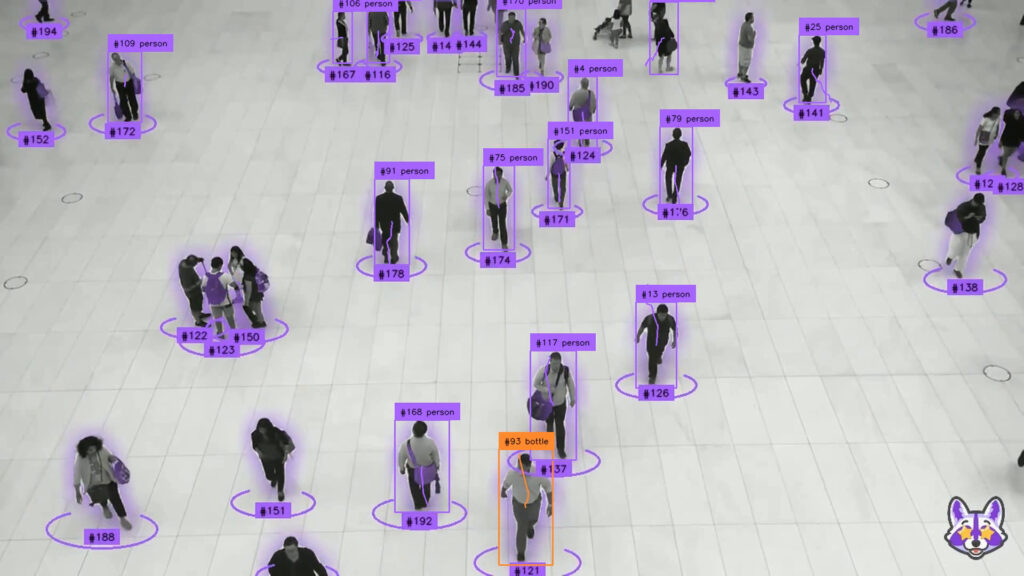
まとめ
物体検出、セグメンテーションの結果を画像に重畳して表示させるツール”supervison”について解説しました。ビジュアライズは微妙に面倒なので、こういうツールがあるのは助かります。
torchvisionにも可視化ツールが準備されています。torchvisionでの可視化については以下の記事を参考にしてください(YOLOv8は”supervision”の方が使いやすいです)